UFC 317 promises to be an absolute barnburner of an event. Mark your calendars for Saturday, June 28, 2025, when the T-Mobile Arena in Las Vegas hosts what could be the fight of the year.
The main event features Ilia Topuria squaring off against Charles Oliveira for the UFC Lightweight Championship. Meanwhile, the co-main showcases Alexandre Pantoja defending his Flyweight title against Kai Kara-France. Trust me, you don’t want to miss this one.
Here’s your fight schedule:
- Early prelims kick off at 6:30 PM ET
- Main card action starts at 10:00 PM ET
Now, let’s talk about watching UFC on IPTV. More fight fans are cutting the cord and turning to Internet Protocol Television services instead of traditional cable or ESPN+. Why? Simple – massive cost savings and way more content options.
IPTV services pack extensive channel lineups, including sports channels broadcasting major UFC events, all at a fraction of what you’d pay for cable. That’s exactly why learning how to watch UFC on IPTV has become so popular among smart viewers.
2. Is It Legal to Watch UFC on IPTV?
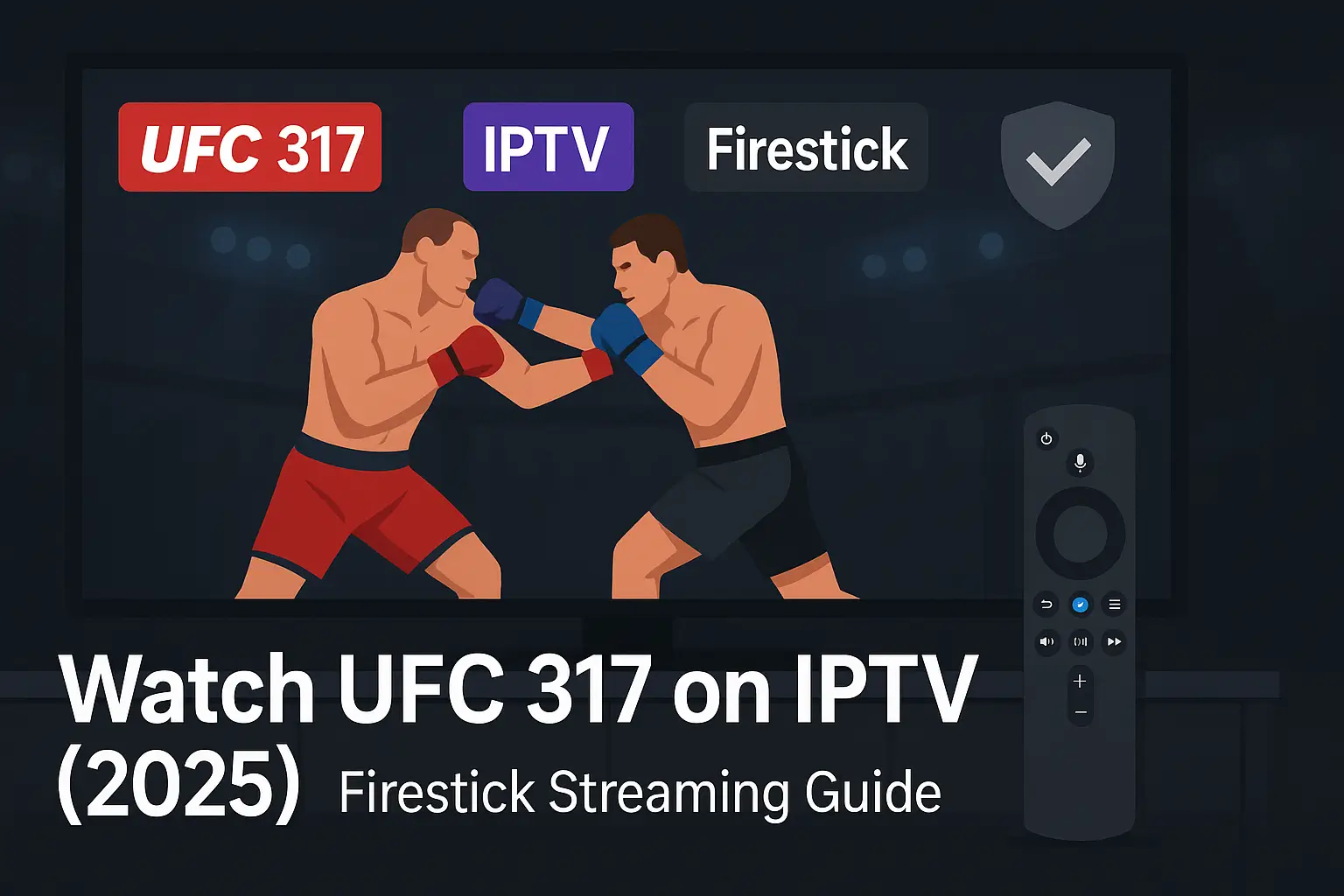
Here’s the deal – this question isn’t as straightforward as you might think. The legality depends entirely on which IPTV service you choose.
IPTV technology itself? Completely legitimate. Big names like YouTube TV, Sling TV, and fuboTV all use IPTV to deliver their content legally. These providers secure proper licensing for everything they broadcast.
However, things get murky with unlicensed IPTV providers. These services often promise tons of channels and premium PPV events at suspiciously low prices. The catch? They operate without content licenses, making their services illegal.
Using unauthorized providers puts you at risk for fines and legal penalties. Not worth it when legitimate options exist.
Bottom line: Stick with licensed, reputable IPTV providers only. Always verify they have legal broadcasting rights for the content they offer.
Next, let’s talk about VPNs. Even with legitimate services, I strongly recommend using a Virtual Private Network. Here’s why:
A VPN encrypts your connection and masks your IP address. This protects your privacy from your ISP and other third parties. Plus, VPNs help bypass geo-restrictions when content isn’t available in your region.
Popular VPN choices for streaming include ExpressVPN, NordVPN, and Surfshark. Each offers reliable performance for watching UFC 317 streaming on IPTV.
3. What You Need Before You Start
Before diving into the setup process, make sure you have these four essential components ready:
A Firestick with Internet Access: Your Amazon Fire TV Stick needs a stable internet connection. A strong Wi-Fi signal ensures uninterrupted streaming during those crucial fight moments.
A Trusted IPTV Subscription: Choose a legitimate service with solid channel lineups and customer support. Research providers carefully – look for stability and reliability over cheap prices.
An IPTV App: You’ll need a compatible player application for your Firestick. Popular options include:
- IPTV Smarters Pro (supports multiple playlists)
- TiviMate (excellent interface with EPG support)
- GSE Smart IPTV (versatile with various streaming formats)
A VPN Service: Essential for privacy and bypassing geo-restrictions. Top streaming VPNs include:
- ExpressVPN (renowned for speed and reliability)
- NordVPN (vast server network)
- Surfshark (budget-friendly with unlimited connections)
Getting these components ready beforehand makes the setup process smooth and stress-free.
4. Step-by-Step: How to Watch UFC 317 on IPTV Using Firestick
Follow these detailed steps to get your Firestick ready for UFC 317. I’ve designed these instructions to be beginner-friendly, so you can follow along easily.
Step 1: Install the IPTV App
First, you need to install your preferred IPTV player. While some services offer dedicated apps, most users prefer third-party players like IPTV Smarters Pro or TiviMate for their superior features.
Enable Apps from Unknown Sources:
- From your Firestick home screen, navigate to Settings
- Scroll right and select My Fire TV
- Choose Developer Options
- If Developer Options isn’t visible, go to About and click your Fire TV Stick seven times
- Select Apps from Unknown Sources and turn it ON
Install Downloader App:
- Return to the Firestick home screen
- Navigate to Find (magnifying glass icon)
- Search for ‘Downloader’
- Select the orange Downloader app and install it
Download Your IPTV App:
- Open the Downloader app
- Enter the direct download link for your chosen IPTV app
- For IPTV Smarters Pro or TiviMate, search for their official APK download URLs
- Click Go to download the APK file
- When prompted, click Install
- Choose Done to delete the APK file and save space
Congratulations! Your IPTV app is now installed and ready to configure.
Step 2: Open the App and Log In with IPTV Credentials
Now comes the crucial part – configuring your app with your IPTV service credentials.
Launch Your IPTV App:
- Navigate to Your Apps & Channels on your Firestick
- Find and select your newly installed IPTV app
Enter Your IPTV Details: Your provider will supply specific login information including:
- Username
- Password
- Server URL (M3U URL or Xtream Codes API)
Carefully enter these details into the app. Double-check for typos – incorrect information prevents connection to your service.
Save and Connect: After entering all required information, click Save or Login. The app will connect to your IPTV service and load your available channels.
Once connected, you’ll see the main interface displaying Live TV, Movies, Series, and EPG categories.
Step 3: Find the UFC 317 Event in the Live TV or PPV Section
With your app configured, it’s time to locate the UFC 317 event.
Navigate to Live TV or Sports: Most IPTV apps organize content into categories like Live TV, Channels, or Sports. Look for sub-categories such as PPV or Events.
Search for UFC Channels: Many services dedicate specific channels to major sports events. Look for:
- UFC TV
- ESPN PPV
- Sports PPV channels
Use your app’s search function if available. Type “UFC 317,” “UFC PPV,” or fighter names like “Topuria” or “Oliveira.”
Check the EPG: If your app supports Electronic Program Guide (most quality apps do), use it to browse upcoming programs. Look for June 28, 2025, starting at 6:30 PM ET for early prelims and 10:00 PM ET for the main card.
Verify the Event: Once you find a potential channel, confirm it’s showing UFC 317 with the correct date and main card fighters.
I recommend doing this step well before fight night to avoid last-minute scrambling.
Step 4: Connect to Your VPN (Choose USA or UK Server if Needed)
Connecting your VPN is critical for privacy, security, and accessing geo-restricted content.
Install Your VPN App: Download your chosen VPN app directly from the Amazon Appstore. Search for ExpressVPN, NordVPN, or Surfshark.
Log In to Your VPN: Enter your VPN account credentials when prompted.
Choose a Server Location: This step matters for geo-restrictions. If UFC 317 broadcasts exclusively in specific regions, connect to a server in that country.
For major sporting events, connecting to USA or UK servers typically works well.
Connect to the VPN: Select your desired server location and click Connect. The app will indicate when the connection is established.
Verify Connection (Optional): To confirm your VPN works correctly, open a web browser and visit whatismyipaddress.com. This shows your virtual location, which should match your chosen server.
Step 5: Start Watching UFC 317 Live
You’re now ready to enjoy the fights!
Return to Your IPTV App: After connecting your VPN, relaunch your IPTV application.
Select the UFC 317 Stream: Navigate to the channel or event listing you identified earlier and click to begin playback.
Enjoy the Action: The stream should load and start playing. You can adjust volume, pause, or use other available controls.
Important Fight Night Tips:
- Test your setup 1-2 days before the event
- Log in 30-60 minutes before the early prelims start
- Ensure your internet speed meets the 25 Mbps minimum for HD streaming
Following these steps ensures you’ll successfully stream UFC on IPTV without missing any action.
5. Troubleshooting Tips
Even with perfect preparation, technical issues can arise. Here are common problems and their solutions:
What to do if the stream buffers: Buffering usually stems from slow internet or overloaded servers.
- Run a speed test – you need at least 25 Mbps for HD streaming
- Try a different VPN server location
- Switch to alternative channels if your provider offers multiple streams
- Clear your app cache through Firestick Settings
- Lower video quality from 1080p to 720p if possible
- Close background apps consuming resources
What to do if the app crashes: App crashes frustrate everyone, but they’re usually fixable.
- Force stop the app through Settings > Applications
- Clear app data (you’ll need to re-enter credentials)
- Restart your Firestick completely
- Check for app updates
- Reinstall the app as a last resort
What to check if UFC 317 is missing: If you can’t find the event, consider these factors:
- Verify the exact date and time (June 28, 2025)
- Confirm your subscription includes PPV events
- Refresh your content/EPG
- Check your VPN location matches broadcast regions
- Contact your IPTV provider’s support team
Screen mirroring backup: As a reliable backup, consider casting from your mobile device. If you have ESPN+ or UFC Fight Pass on your phone, you can cast directly to your Firestick. This saves your viewing experience if your primary setup encounters issues.
6. FAQs
“Can I watch UFC 317 for free on Firestick?”
While free streams exist, I don’t recommend them. Official UFC events are premium content and aren’t legally available for free. Unauthorized streams carry serious risks including poor quality, constant buffering, malware exposure, and legal consequences.
For reliable, high-quality viewing, stick with legitimate IPTV services or official broadcasters like ESPN+ and UFC Fight Pass.
“What IPTV service is best for UFC?”
No single service dominates for UFC content. Your best choice depends on location, budget, and specific needs.
Prioritize licensed, reputable services. YouTube TV, Sling TV, and fuboTV are legal IPTV providers often carrying UFC channels (though PPV events usually require additional purchases).
For third-party services, research user reviews and verify they include sports channels. Be suspicious of services offering unrealistic channel counts at extremely low prices.
“Do I need a VPN even with paid IPTV?”
Absolutely. VPNs provide multiple benefits even with legitimate services:
- Privacy: Encrypts traffic, preventing ISP monitoring and potential throttling
- Security: Protects against cyber threats, especially on public Wi-Fi
- Geo-unblocking: Access content restricted to specific regions
Using a VPN adds protection and flexibility, ensuring secure, uninterrupted access to UFC 317.
7. Final Notes
As you prepare for UFC 317, keep these final tips in mind:
Test everything before fight night. Don’t wait until the last minute to verify your setup. A few days before June 28th, test your IPTV app, VPN connection, and try streaming live sports content.
Set up early on fight night. Have your Firestick, IPTV app, and VPN ready at least one hour before the early prelims begin. This buffer time helps you troubleshoot any unexpected issues without missing the action.
Always use licensed providers. This cannot be overstated. Licensed IPTV services protect you from legal risks, malware, and unreliable streams while supporting content creators.
Ready to watch UFC free legally? Consider signing up for free trials from legitimate streaming services like ESPN+ or UFC Fight Pass. Many providers offer trial periods that could cover the fight.
For the latest IPTV recommendations and streaming guides, check out Reddit’s IPTV community for user reviews and discussions.
By following this comprehensive guide, you’re well-equipped to enjoy UFC 317 on your Firestick using reliable IPTV services. Get ready for an incredible night of fights!
